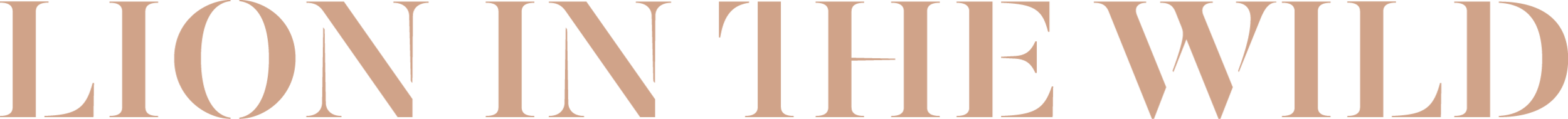How to Create an Editorial Calendar for Your Blog
A comprehensive guide to the most important and effective blogging tool.
________
________
WHAT IS AN EDITORIAL CALENDAR?
An editorial calendar is essentially the same as your personal calendar, but instead of noting down birthdays, events and appointments, you schedule blog posts and even social media posts. Not only will an editorial calendar help you post consistently, but also give you a birds eye view of your content so you can intentionally create content constantly (aka. turn over posts in bulk by writing several posts in one sitting or styling and photographing multiple product shots for different posts in one go). This in turn means you're able to create higher quality content in less time, whether you plan to post once a week or multiple times every day.
________
WHAT TYPE OF CALENDAR SHOULD I USE?
The first thing you should do is decide on the best type of calendar for you, which is often by trial and error. I tested a lot of different formats until I found the perfect fit. I get so many questions from fellow bloggers asking me what type of calendar I use, so here are the many formats I've tried (yep, it took me a while!), as well as the one I that just works perfectly for me, my blog and my posting habits.
1. Diary calendar. I used to scribble in blog posts in the little monthly calendar in my old kikki.K diary and use highlighters to categorise each post. As a bit of a neat freak though, this didn't work for me as it ended up with whiteout and scribbles all over each page. I wasn't able to easily move things around, which can be a problem if you need to make changes constantly (like me). There clearly wasn't enough space either.
2. A3 desk calendar. In a bid to rectify the above problem, I decided to buy one of those big A3 desk calendars, and while it looked great to begin with, like the diary calendar, it just got too messy, which was a big problem for me seeing as though it was on display in my office.
3. Lists. I used to create weekly Sunday to Saturday lists on an A4 bit of paper and write the scheduled blog posts and social media posts below it, but again, it was a very messy format and I found myself wasting too much time trying in vein to make it neat and tidy.
4. Sticky note wall calendar. I actually stuck with this one for a while. There's just something so damn satisfying about sticky notes, huh? Or maybe that's just me. I used to write a months worth of posts on sticky notes and schedule them by sticking them to my wall in a monthly calendar format. Lots of content creators use this technique, but again, it just wasn't quite right for me, as I couldn't view it when I was out of the office or travelling (unless I took a photo of it, I guess).
5. DIY whiteboard calendar. A trip to Officeworks was all it took to get me ridiculously excited for this particular idea. I bought an A3 sized whiteboard, a permanent marker and coloured whiteboard markers, and created my very own calendar. I drew the calendar grid in the permanent marker and then each month I'd fill in the dates and scheduled content. This is another very popular technique, however I wasn't patient enough to create a pretty looking calendar (despite my efforts) and my perfectionist self really got in the way once again.
6. Excel spreadsheet. I'm far better creating on a computer than by hand, so I created a pretty kick-ass Excel spreadsheet calendar for six months, and after filling each month out, I'd save it as a PDF and make it my desktop background on both my iMac and Macbook Pro. The only thing about it was that it was still a bit of a pain to move posts around and took some time to colour coordinate everything.
7. Calendar app. FINALLY! This is the editorial calendar format I've been using for almost a whole year now and I haven't looked back since. Why I didn't think of it before beats me, but I'm glad I found it. You know the Calendar app on your Apple computers? That's what I use. Of course, if you don't have a Mac, then Google Calendar is a great alternative. Plus, the Google version allows you to share your calendar as well across your devices and to other people.
There are so many things to love about the Calendar app. Not only does it allow you to effortless create and move your posts around (without the mess!) by simply clicking and dragging, but also categorise your posts, social media and events into groups and colours. My editorial calendar also doubles as my personal calendar since I can hide particular groups if need be, so it's very handy having everything in the same place, especially since my content is so heavily influenced by my personal life.
There are, of course, loads of other solutions out there (just one Google search and it will come up with thousands of different ideas), but Calendar works great for me and it's completely free. There are a few paid editorial calendar apps as well that allow you to integrate not only your social media channels, but also your Google Analytics as well, which is ridiculously useful, but can be costly.
________
HOW TO CREATE YOUR CALENDAR
1. Categorise the days you plan to post. To be as consistent as possible, categorise each day or certain days within a month, whether you plan to post once a week, three times a week or every single day. You don't necessarily have to come up with the concept of the blog post there and then, but this gives you structure and is a reminder to create content for that day around a certain topic. On certain days, I schedule particular posts for Lion in the Wild, which are categorised into Style (Mondays and Thursdays), Beauty (Tuesdays, Wednesdays and Fridays), Life and Travel (Saturdays and Sundays). Of course, this is just a rough guideline as some weeks it's just not possible to stick to it, but it does help a great amount when scheduling content.
2. Note down major events, holidays or seasonal changes that may influence your audience and content. For the next 12 months, I have noted in my calendar (in a different colour) absolutely everything from birthdays, anniversaries, fashion weeks and festivals, travel dates, a change of season, upcoming events I will be attending, product launches and anything that could affect not only what I post about, but also my posting habits. By doing this, I'm able to forward plan my content and make sure I'm not missing out on connecting with my discerning readership.
3. Brainstorming and ideation. This has to be my absolute favourite thing to do when it comes to blogging. I just love coming up with new ideas for blog posts. I have a brainstorming session at least once a month and I list every single post idea I come up with in a Word document. Again, each idea is categorised under my 4 categories, which are further broken down into subcategories (under Beauty I have Skin, Makeup, Hair, Nails, etc). My document quite literally lists hundreds of different ideas, so there's no way I'll ever get stuck for inspiration.
4. Fill-in the spaces. Grab that list of blog post ideas and start adding each of them to your editorial calendar. Create structure by matching the categorised posts to the categorised days, always remembering that you don't have to be super strict about it. This is when you're able to schedule posts around those events, holidays and seasons you noted down previously as well (I already have 12 posts scheduled for the month of December thanks to the beginning of summer, Christmas and New Years Eve - wowsers!). While I do have blog posts scheduled months in advance on my editorial calendar, I mainly focus on the next 1-3 months worth of blog posts, which allows me to forward plan production like a boss.
5. Review and update. I spend time looking over my calendar each week and month, making alterations where need be. The best thing about an editorial calendar is its ability to be modified, adapt and change. I'm constantly moving posts around week-by-week and adjusting my schedule, depending on what is and isn't working, as well as what is actually possible (last week I could only post 5 times thanks to being ridiculously busy, where as this week I have 7 posts scheduled).
________
Do you use an editorial calendar? What are your tips and tricks?
Follow